Getting start with JSON
Chapters
What is JSON?
What is JSON?
JSON is text based, lightweight and language-independent data interchange format. It is derived from
ECMAScript Programming Language Standard. JSON contains a small set of formatting rules for portable representation of structured data.
- JSON is known as JavaScript Object Notation.
- The Douglas Crockford specified by formate.
- It is designed for human-readable data interchange
- The filename extension is .json
- JSON Internet Media type is application/json
Uses of JSON
- Useful while writing JavaScript based application which has websites and browser extension.
- JSON format is used for transmitting & serializing structured data over network connection.
- Transmission of data between web application and server.
- It is used with most of programming languages.
JSON Example
Below is an data example for JSON
{
"product": "Example JSON",
"version": 3.1,
"releaseDate": "2016-07-25T00:00:00.000Z",
"demo": true,
"person": {
"id": 12345,
"name": "John Doe",
"phones": {
"home": "800-123-4567",
"mobile": "877-123-1234"
},
"email": [
"jd@example.com",
"jd@example.org"
],
"dateOfBirth": "1980-01-02T00:00:00.000Z",
"registered": true,
"emergencyContacts": [
{
"name": "Jane Doe",
"phone": "888-555-1212",
"relationship": "spouse"
},
{
"name": "Justin Doe",
"phone": "877-123-1212",
"relationship": "parent"
}
]
}
}
Above data can be represented in XML as shown below
<?xml version="1.0" encoding="UTF-8" ?> <product>Example JSON</product> <version>3.1</version> <releaseDate>2016-07-25T00:00:00.000Z</releaseDate> <demo>true</demo> <person> <id>12345</id> <name>John Doe</name> <phones> <home>800-123-4567</home> <mobile>877-123-1234</mobile> </phones> <email>jd@example.com</email> <email>jd@example.org</email> <dateOfBirth>1980-01-02T00:00:00.000Z</dateOfBirth> <registered>true</registered> <emergencyContacts> <name>Jane Doe</name> <phone>888-555-1212</phone> <relationship>spouse</relationship> </emergencyContacts> <emergencyContacts> <name>Justin Doe</name> <phone>877-123-1212</phone> <relationship>parent</relationship> </emergencyContacts> </person>
Let's quickly check how to make use of JSON data in your HTML/HTML5 files using JavaScript.
Step 1: Create a html file called json.html and save it in a preferred folder,
Step 2: Enter the source code below in that file
<html><head>
<title>JSON example</title>
<script language="javascript" >
var tempObject = { "firstName" : "John", "lastName" : "Doe" };
document.write("<h1>JSON JavaScript Example</h1>");
document.write("<br>");
document.write("<h3>First Name = " + tempObject.firstName+"</h3>");
document.write("<h3>Last Name = " + tempObject.lastName+"</h3>");
</script>
</head>
<body>
</body>
</html>
You will get something like this shown in your browser
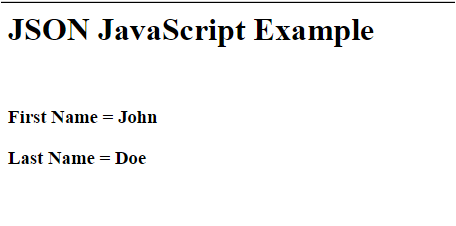
Moving on, in the next part we will know a bit more about JSON Syntax
Description
In this tutorial you will learn
- What is JSON
- Syntax
- Datatypes with JSON
- Objects
- Schema
- XML vs JSON
- Using with PHP and Java
This tutorial is a quick walkthrough over the technology
Learning Objectives
Objective of this tutorial is to give you enough information on JSON to get you started with the technology
Author: Subject Coach
Added on: 20th Jul 2015
You must be logged in as Student to ask a Question.
None just yet!