Beginners guide to MySQL and MariaDB
Chapters
Working with temporary tables
The temporary tables are used to keep some temporary data. The data in temporary table gets deleted when current client session terminate.
Some feature of temporary table are:
- A temporary table is created using CREATE TEMPORARY TABLE statement.
- MySQL drops temporary table automatically when session ends or connection is terminated.
- A temporary table is only accessible and available by client who create the table.
- Different clients can create a temporary table with same name without causing errors because only client who creates a temporary table can access it.
Create Temporary Tables:
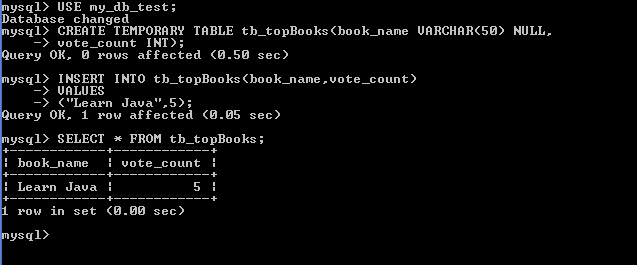
Drop Temporary Tables:
By default all temporary tables are dropped in MySQL when database connection gets terminated.
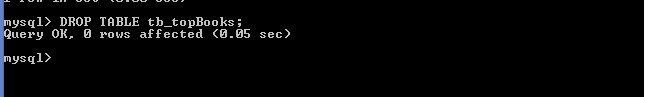
Description
In this tutorial, we will cover few topics that will give you a heads on start to build your knowledge on. Topics that we will cover briefly but still providing enough information are listed below
- Overview
- Installing on Linux and Windows
- Some useful admin queries for starters
- Connection
- Create Database
- Drop Database
- Select Database
- Data Type
- Create Table
- Drop Table
- Inserting and Selecting data
- Where Clause
- Updating and deleting data
- Like Clause
- Sorting Result
- Using Joins
- Brief introduction to Regex, Transactions and Indexes
- Alter Command
- Temporary Tables
- Database Info
- Using Sequence
- Database Export and Import
- Resetting MySQL/MariaDB Administrator password
Audience
Absolute beginners looking to get a sneak peak into what MySQL. Please remember that this is not a full on guide but a quick introduction to the subject.
Learning Objectives
Get to know MySQL and MariaDB
Author: Subject Coach
Added on: 23rd Jun 2015
You must be logged in as Student to ask a Question.
None just yet!