Quick Test Professional - The starters Guide
Chapters
Programmatic Description
Descriptive Programming/Programmatic Description provides a path to perform action on objects that are not present in object repository.
When and Where to use Descriptive Programming?
- When the Object Repository increased in its size, results in low Performance.
- When the framework is built so that it is decided not to use Object Repository.
- When objects are dynamic in nature in the application.
- When testers need to perform a task at run-time on the application. Without having the knowledge of object's properties are unique.
Descriptive Programming have two ways to script are.
- Description Objects
- Description Strings
Description Objects:
A Description Object is a collection of test object property and value pairs in.
Example: Set oDesc = Description.Create
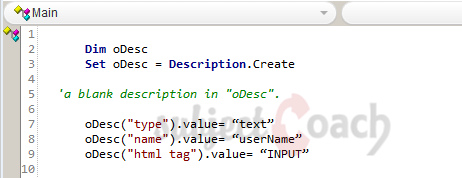
Description Strings:
The description of the objects are developed using the properties and values as strings as shown below.
Browser("Welcome: Mercury Tours").Page("Welcome: Mercury Tours").WebEdit("userName").Set "mercury"
Child Objects:
To create object collections using a parent object by using the ChildObjects method.
Example: Set colObject = ParentObject.ChildObjects(oDesc)
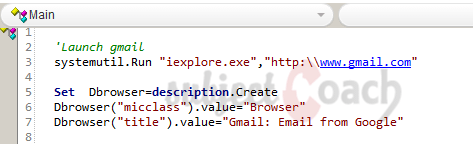
Ordinal Identifiers:
The ordinal identifier is mainly used to assigns the object a numerical value that indicates the order relative to other objects.
Ordinal identifiers Types are:
Index:
Indicates the order in which the object appears in the application code relative to other objects with an otherwise identical description.
Location:
Indicates the order in which the object appears within the parent window, frame, or dialog box relative to other objects with an otherwise identical description
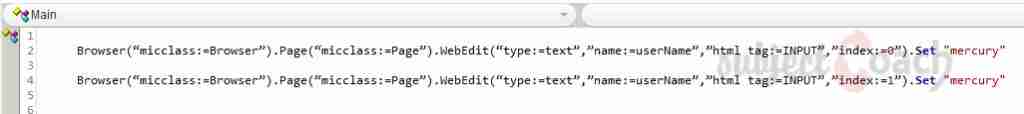
Description
In this tutorial, we will get to know Quick test professional. At the time of writting QTP is at version 12.2. This tutorial is subdivided into multiple parts as shown below
- What is QTP
- Automating tests
- Environment
- Recording and Playback
- Object Repository
- Actions
- Data Table
- Checkpoints in QTP
- Synchronization
- Smart Identification
- Debugging and Error handling
- Recovery Scenarios
- Environment Variables
- Library Files
- Test Results
- GUI Objects
- Virtual Objects
- Accessing Databases
- Working with XML
- Descriptive Programming
- Automation Object Model
- A work on Frameworks
Leave your feedback for us, Feedback help us improve our tutorials.
Prerequisites
Some knowledge on Windows OS and VB Script is recommended
Audience
Students who wish to learn QTP
Learning Objectives
Learn QTP
Author: Subject Coach
Added on: 16th Mar 2015
You must be logged in as Student to ask a Question.
None just yet!