HP Quality Center - Quickly get started
Chapters
Working with defects
Working with Defects
A software defect is an error, flaw, failure, or fault in a computer program or system that causes it to produce an incorrect or unexpected result, or to behave in unintended ways.
Navigate to defects Tab in QC and Click on "New Defect".
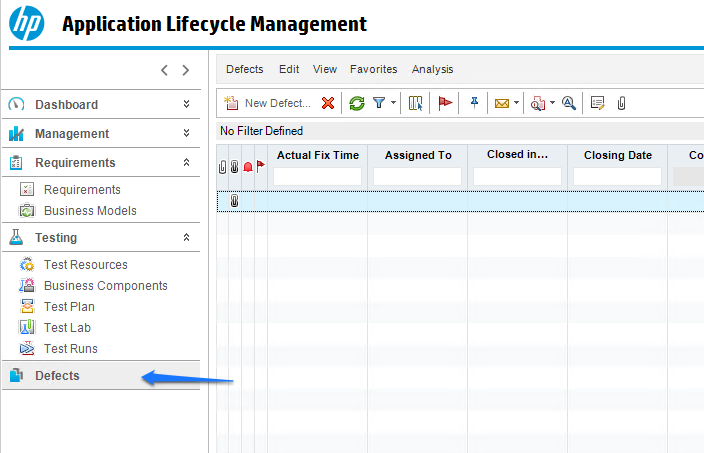
Enter the mandatory fields such as detected by, defect summary, Severity and Description.
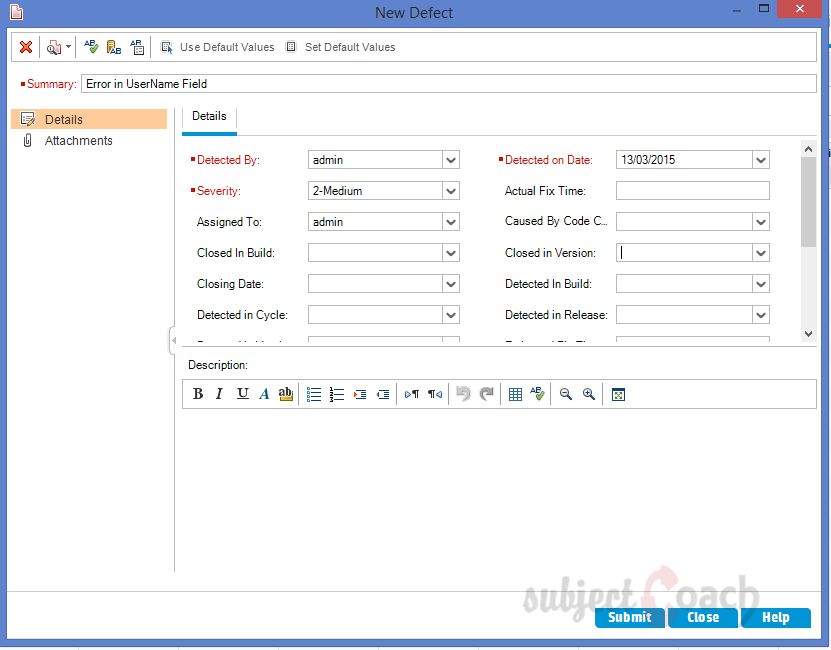
Once a defect is logged, defect can be accessed in Defects Tab as shown.
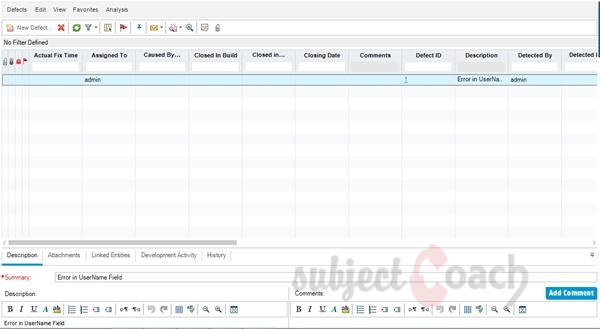
If the defects are logged during the test execution the step and description would be auto populated from test case where as If a defect is logged by clicking on "New Defect" in defect module the steps, description and summary needs to be entered manually by the users.
Instead they can make use of "Set Default Values" Option. It can be accessed from "New Defect" Window as shown below.
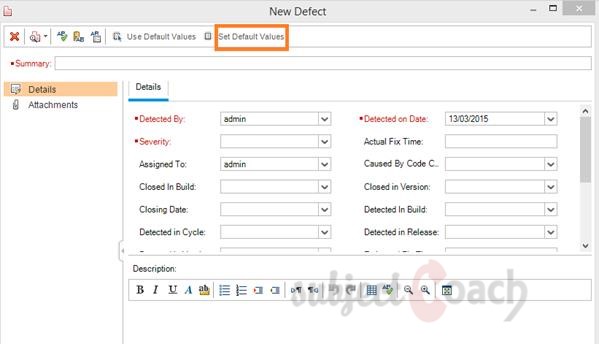
The "Set Default Values" dialog opens up. User will be able to set a default value for each one of the fields in "Defects" Section which would be pre populated once we click on "New Defect" button. We can also add or remove Default values using the appropriate button in this dialog box.
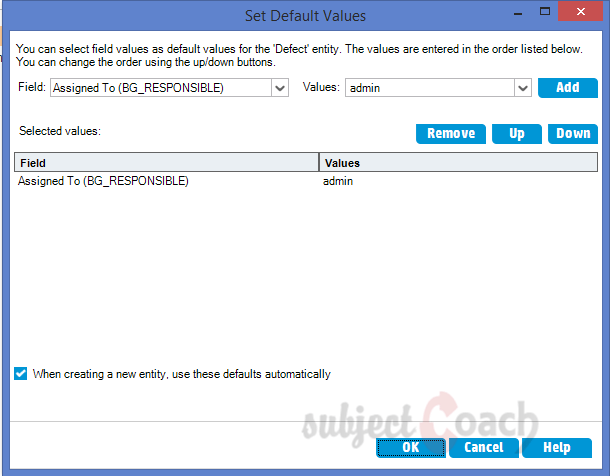
Defects can also be uploaded from Excel to Quality Center and the procedure remains the same as that of uploading "Requirements" and "Test Cases" using HP-MS Excel plug-in utility.
In next part we will cover dashboard analysis.
Description
Contents of this tutorial includes parts below
- What id HP Quality Center
- Environment Set up
- Configurations on Server Side
- Getting to know some commonly used features
- Management Tab
- Requirements
- Test Plan
- Test Lab
- Integrating QTP with QC
- Defects
- Dashboard Analysis
- Customization
This tutorial is to the point effort to quickly get you started with HP quality center.
Audience
Students looking to get started with HP Quality Center
Learning Objectives
Quickly familiarize yourself with HP Quality Center
Author: Subject Coach
Added on: 23rd Mar 2015
You must be logged in as Student to ask a Question.
None just yet!