Beginners guide to Eclipse IDE
Chapters
Code Templates
Code template gives a short literal. Typing the literal into editor and click Ctrl+Space opens the dialog box select code template associated with eclipse editor.
Type "if" in eclipse editor and click Ctrl + space display code templates associated with "if".
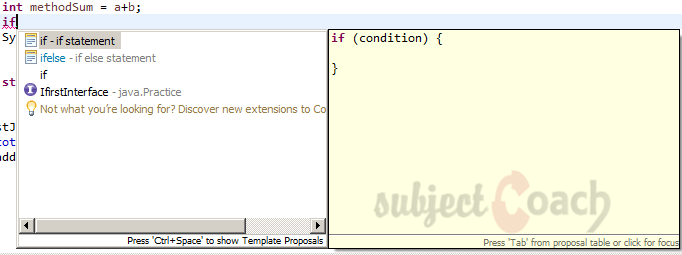
Type sys and click Ctrl+Space display the code templates associated
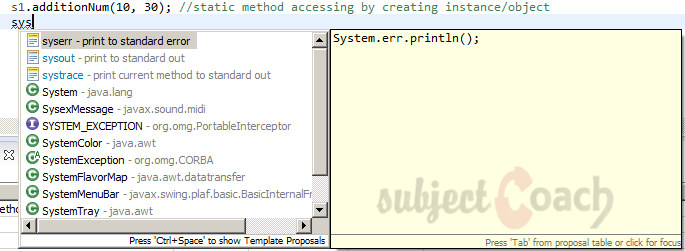
Editing/Adding code templates
To add new code templates can be achieved by using Preferences. Go to windows and select preferences. Enter templates into filter text box to locate templates page.
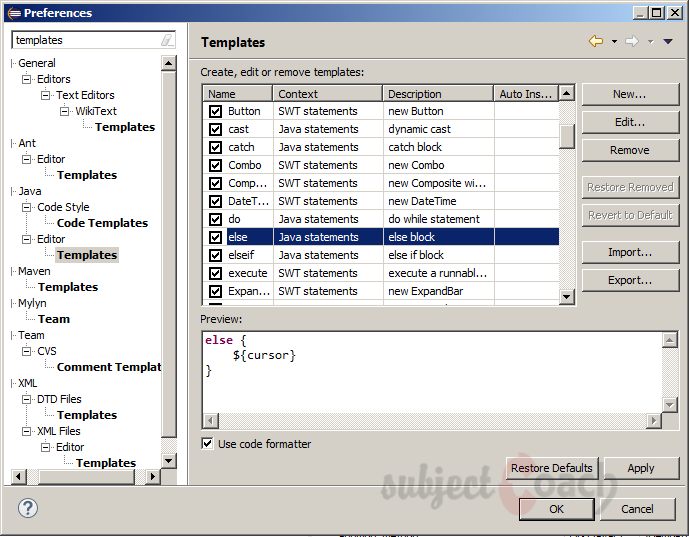
User can read more about variables by reading the Eclipse help. To open help window go to Help and click Help contents. Enter "Java Editor Template Variables" in search text box and press Enter.
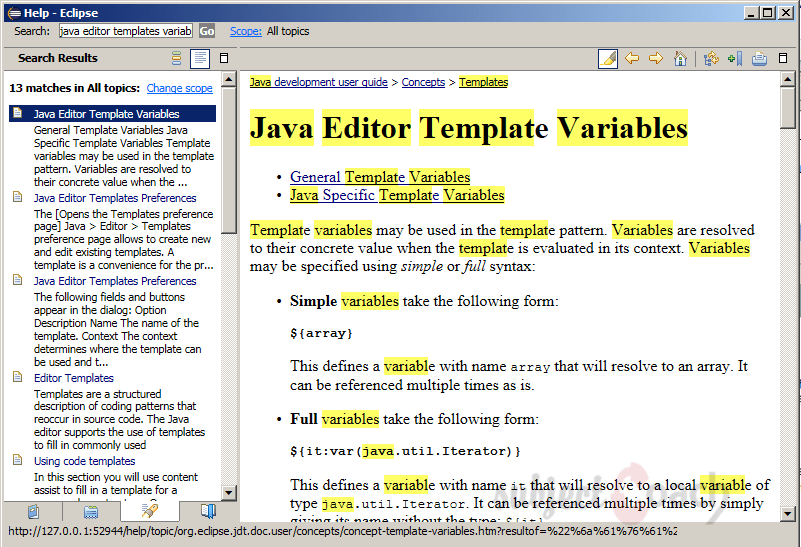
You are also able to goto Eclipse docs to get help on java editor template variables
Description
This guide is focused on people who want to get started with Eclipse IDE. This guide has several chapters as shown below
- What is Eclipse IDE and How to install Eclipse IDE
- Exploring Windows
- Working with Workspaces
- Create your first Project
- Run Configuration
- How to export projects to Jar Files
- How to Close Project
- Debug Configuration
- Setting Preferences
- CodeAssist
- Quick Fix
- Hover Help
- Navigation
- Refactoring
- Add Bookmarks
- Installing Plugins
- Code Templates
- Shortcuts and Restart Option
- Inbuilt Browser
Please forward your feedback on corrections or if you think a section can be improved.
Audience
Students looking for a quick introduction to Eclipse IDE
Learning Objectives
Learn Eclipse
Author: Subject Coach
Added on: 19th Mar 2015
You must be logged in as Student to ask a Question.
None just yet!