Beginners guide to Eclipse IDE
Chapters
Closing a project in Eclipse
A number of projects are present in the workspace irrespective of project state either project is open or closed.
If projects is in open:
- Memory consumption is more
- Go to Project menu and select Clean, select the project to clean or we can clean all projects by selecting an option "Clean all projects".
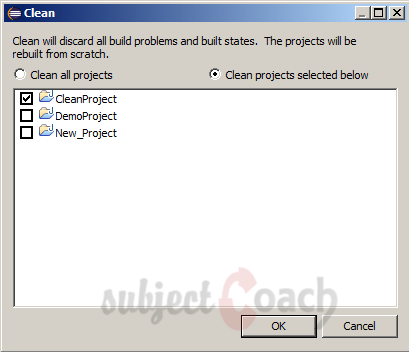
To close a project:
To close a project, select the project select then go to Project menu and select close project.
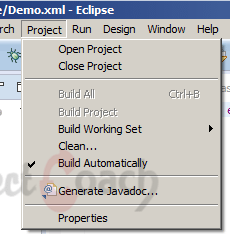
The Closed Project
- A closed project is visible in the Package Explorer
- The contents of closed project cannot be altered using the Eclipse user interface.
The closed project looks like this:
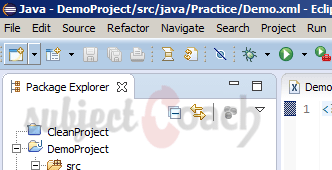
To reopen a Closed Project
To reopen a closed project, select the closed project in the Package Explorer and go to the Project menu and choose Open Project.
After opening project its content can be edited.
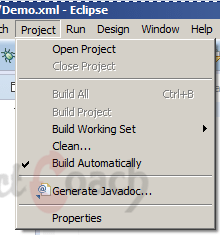
Build Project
Zero or more builders can associate with a project. The builders associated with a project:
- Right click on project of package explorer view and choose Properties
- Click Builders on left hand side.
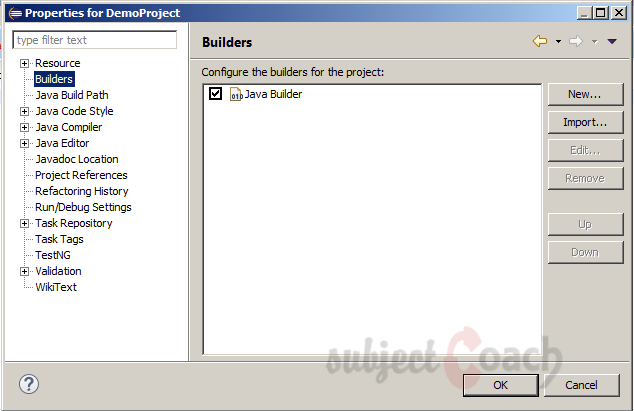
Generating classes and compilation of java code is done by java builder. If there is any change to resources in a workspace, it will be notified by java builder and it compiles the java code automatically.
Go to project menu deselect the build automatically option to disable automatic compilation.
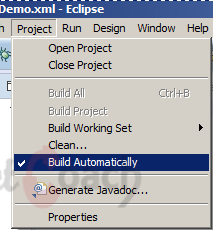
Description
This guide is focused on people who want to get started with Eclipse IDE. This guide has several chapters as shown below
- What is Eclipse IDE and How to install Eclipse IDE
- Exploring Windows
- Working with Workspaces
- Create your first Project
- Run Configuration
- How to export projects to Jar Files
- How to Close Project
- Debug Configuration
- Setting Preferences
- CodeAssist
- Quick Fix
- Hover Help
- Navigation
- Refactoring
- Add Bookmarks
- Installing Plugins
- Code Templates
- Shortcuts and Restart Option
- Inbuilt Browser
Please forward your feedback on corrections or if you think a section can be improved.
Audience
Students looking for a quick introduction to Eclipse IDE
Learning Objectives
Learn Eclipse
Author: Subject Coach
Added on: 19th Mar 2015
You must be logged in as Student to ask a Question.
None just yet!