Beginners guide to Eclipse IDE
Chapters
Getting started with Bookmarks
Bookmarks are useful to serve as reminders and quickly navigate inside a file. Eclipse editors allow user to add a book mark on any line within the editor.
To set a bookmark
Right click near the line of vertical ruler on which you want to add bookmark and click "Add Bookmark"
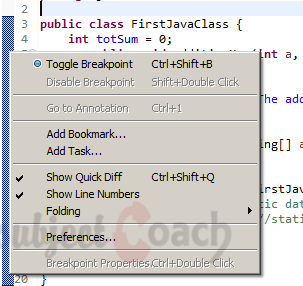
Enter a name in Add Bookmark dialog box:
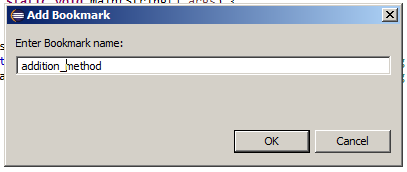
An added bookmark looks like in vertical ruler
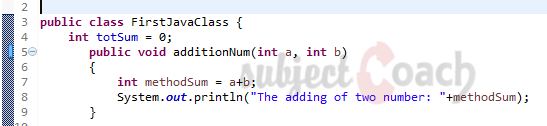
To open Bookmarks:
- Below General click Bookmarks
- Go to Window and click Show View select Other
- Enter bookmark in filter text box click ok
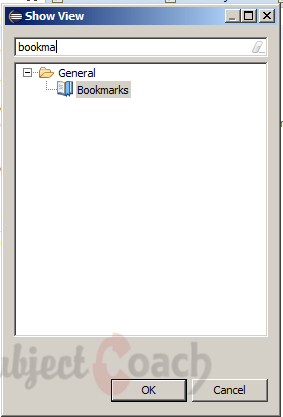
The Bookmarks View
The Bookmarks view looks like:
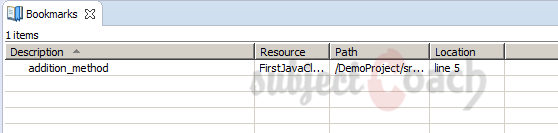
Description
This guide is focused on people who want to get started with Eclipse IDE. This guide has several chapters as shown below
- What is Eclipse IDE and How to install Eclipse IDE
- Exploring Windows
- Working with Workspaces
- Create your first Project
- Run Configuration
- How to export projects to Jar Files
- How to Close Project
- Debug Configuration
- Setting Preferences
- CodeAssist
- Quick Fix
- Hover Help
- Navigation
- Refactoring
- Add Bookmarks
- Installing Plugins
- Code Templates
- Shortcuts and Restart Option
- Inbuilt Browser
Please forward your feedback on corrections or if you think a section can be improved.
Audience
Students looking for a quick introduction to Eclipse IDE
Learning Objectives
Learn Eclipse
Author: Subject Coach
Added on: 19th Mar 2015
You must be logged in as Student to ask a Question.
None just yet!